Have you ever wished you had recorded a call? If in case, you got bad customer service from a company while speaking over your phone and if you’re looking for the proof, then call recording would be very beneficial. Or, perhaps you received training or some kind of help that you need it sometime in the future as a reference, then your call recording assists you a lot. Not only these two but, there are many other innocuous reasons for recording calls. For instance, if you’re interviewing someone for a narrative, trying to reveal a mystery from any unlawful person, you can show this call recording as a proof.

In case, you are speaking with business associates or trying to get directions to that particular location, it would be helpful to be able to record the call to have an audio record of turn-by-turn routes. Regardless of your plans and thoughts of recording a call, there are numerous ways to record calls on your Android phone. Here’s an amazing Android app that records both sides of a conversation on your device with the ability to automatically commence when you make or receive a phone call. But, be cautious before using any of such call recording app, make sure you’re legally allowed to do so.
Call Recorder is one such app that lets you record any call whenever necessary on your Android smartphone so that you can use that recording as a proof for any of your further activities. Check out the complete review of the Call Recorder Android App!
Total Recall | Call Recorder – Android App
Total Recall is an automatic Call Recorder Android App that offers the best user interface which is pretty much easy-to-use. This Android app has been designed by KillerMobile in order to render the most stable & reliable call recording available for all its users. In fact, there are bounteous call recording apps available out there but, most competing apps only Record Calls from your device’s microphone at very moderate and low volumes. You cannot find good clarity of the recording while using other call recording apps.

Total Recall Call Recorder is entirely different from the normal Call Recoding apps available on the web. The most beneficial feature of Total Recall Call Recorder is that it records calls from both sides of the line on infinite devices that you won’t find it on any other competing Call Recorder apps.
Total Recall Call Recorder app for Android has been totally rebuilt from the point that it offers not just an extremely better user experience, but under the hood, this app has been developed particularly to render the most reliable, powerful call and voice recorder available on the market that offers guaranteed service to its users.
Features of Total Recall Call Recorder
Call Recorder is completely packed with excellent features that will satisfy even the most hardback power user. Check out the amazing features of the Total Recall Call Recorder Android App.
- You can easily and automatically send or upload your call recordings to the cloud like Gmail, Google Drive, Box, DropBox, Evernote, etc.
- You can search and filter your recordings by date, time, and day.
- Using Call Recorder Android app, you can selectively, automatically or manually record your calls and more.
- It provides control over the user-friendly in-call recording.
- You will gain complete control over where and how recordings are stored
- You will be able to record all calls, particular numbers or contacts.
- It also provides Password Protection for privacy.
- Record in a wide variety of audio formats and it supports various formats such as AMR, WAV, 3GPP, and MP3 format.
- Rooted Android users can run as a System App for attaining enhanced stability.
- You can get customer support via Emails and Forums.
Compatible Devices
Total Recall Call Recorder is an Android app that supports to call from any of your Android devices with this app installed. But, not all Android devices support Call Recording directly from the microphone. You can check the complete compatibility details from the official website of Killer Mobile.
Try Total Recall Now on your Android Device
Total Recall is the best call recording android app that lets you record your calls both from the sender and receiver side. You can get this Android app on your device in two ways:
- Install Call Recorder via Google Play Store
- You can Buy Call Recorder Android App
If you wish to check the working procedure of this Total Recall Call Recorder app, you can try an ad-free trial for 30 days. The Total Recall call recorder app is absolutely FREE on Google Play Store. Some premium recording features will become unavailable after 30 days. These premium features are available to users that choose to upgrade.
How Call Recorder App Works?
- Initially, download and install this call recorder app on your Android device via Google Play Store.
- Once you successfully install the app on your device, hit Open button so as to open the app.
- You can now check whether this app works on your device or not. Just dial any of your friends and you can either record it manually or it automatically records any call you choose, anytime!
- Just go to Settings where you can make relevant settings like an auto record, audio format and many more.
- You can go to Call Recording Strategy in Settings where you can enable voice call on Android, Native and Legacy sources.
- Go to Recording – Call to Record where you can set calls to record some calls like incoming, outgoing and so on.
- You can even use a password for protection that safeguards your privacy. Go to General – Password Protection. It is optional to set a password.

You can now call any of your friends and you can see that your call will be recorded automatically by the Total Recall app. Whenever you call someone this app automatically starts recording the call.
- You can easily browse and playback your Call Recordings directly through the app.
- You can also change the format of the audio just by clicking the Audio Format in Settings and choose the type of audio format.
- You can easily and automatically send or upload your call recordings to the cloud like Gmail, Google Drive, Box, DropBox, Evernote, etc., just by clicking Auto Send option in the settings – Send Via – Gmail or any other cloud service.
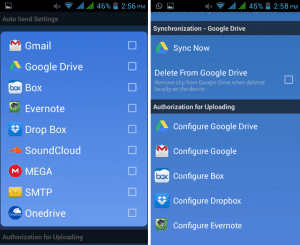
- This way you can record a call and send them in your desired format via different cloud services.
Final Verdict
Total Recall Call Recorder is the best call recording app for your Android device that allows you to record any call with complete protection. It is absolutely free of cost for those who install it via Google Play Store. This app is compatible with almost all Android devices. It is the best app that contains absolutely no privacy-killing spam ads, or tracking code that you’ll find in the majority of Call Recording Apps on the Play Store.



There are flat statesman detailed ratified precedents treatment with the transcription of calls, but for most businesses the above content should bedding their grassroots requirements call recorder
ReplyDelete